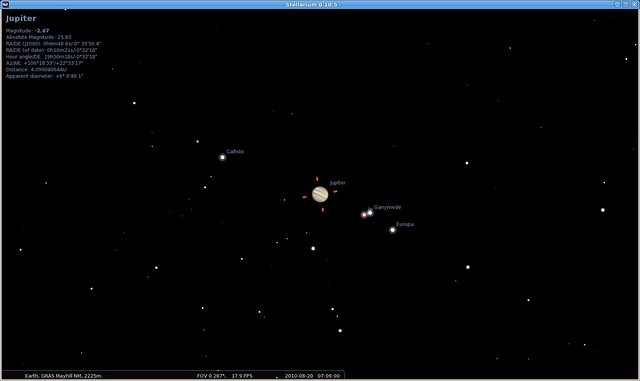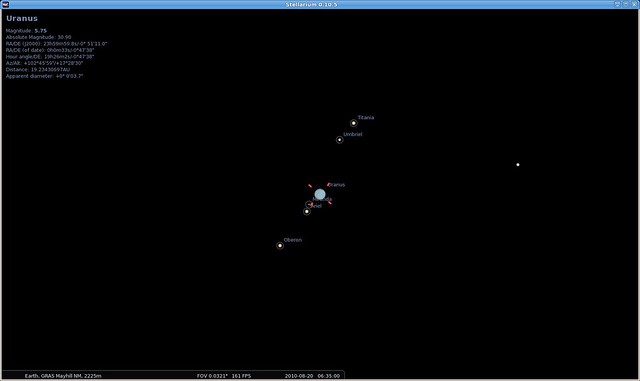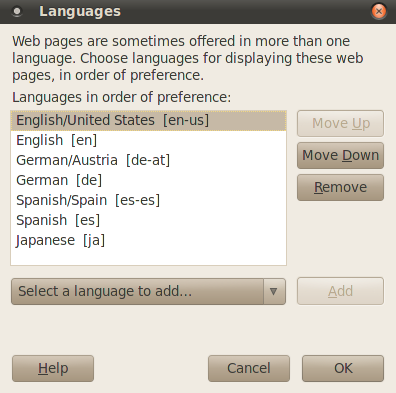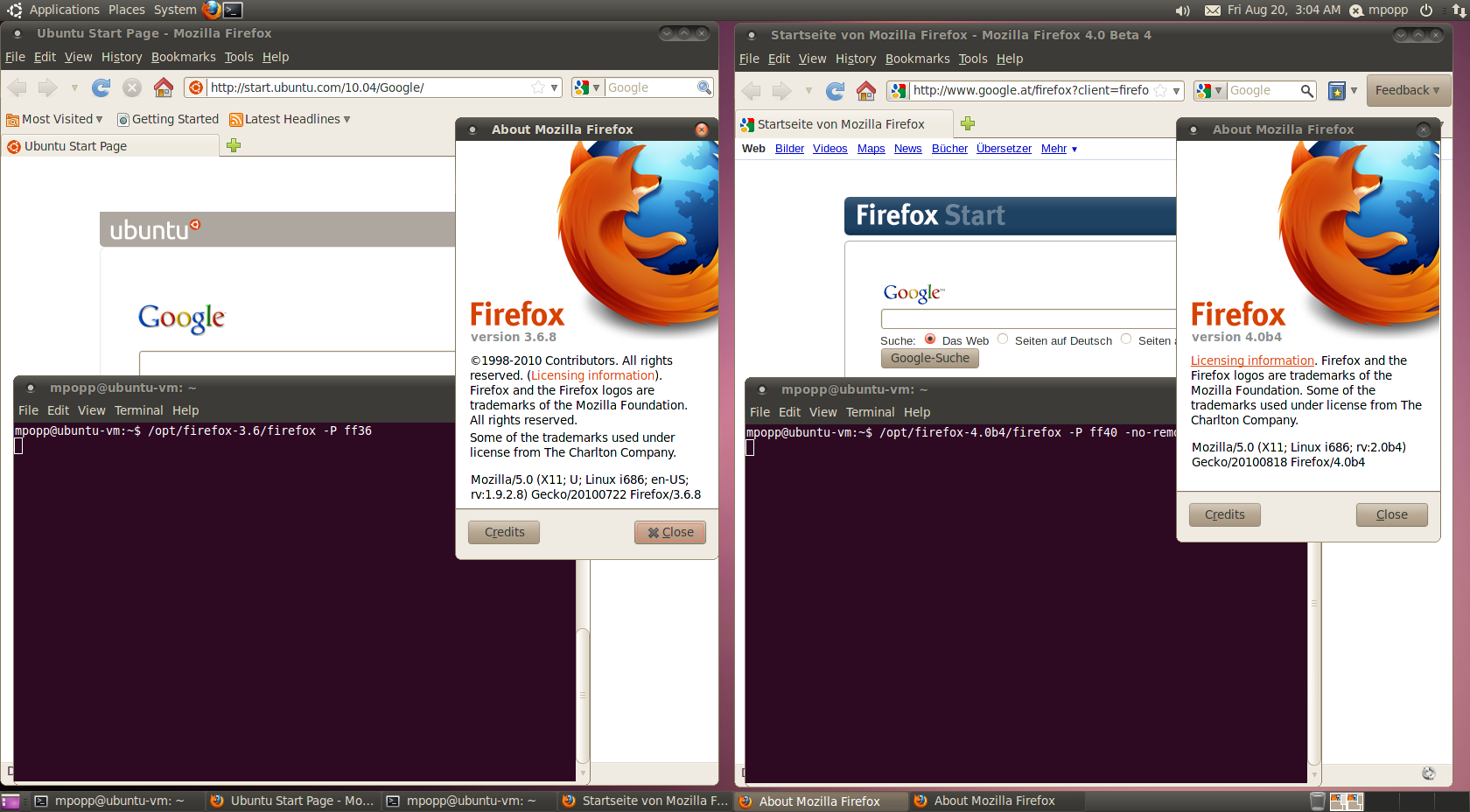There are some web-based observatories which allow normal people like you and I to rent a telescope somewhere on this planet for a short period of time and quite reasonable amount of money, to take some pictures. Not only is the available equipment superior to the scopes that many people have at home (at least to me this applies for sure), these scopes are most often located on very favorable places up on a mountain, far from city lights and likely good weather conditions. One of these web-based observatories is Global-Rent-a-Scope or short GRaS, where I made my first steps.
They have telescopes in Australia (which adds another advantage: you can take pictures of the Southern Sky, even if you live in fairly high Northern Latitudes; this is also true the other way around of course), Spain (this one is relatively new) and the one which I’ve been using for my tests so far, Mayhill, New Mexico at 32° 54′ 3.60″ N, 105° 31′ 26.41″ W.
My latest achievement was to take 2 images of dwarf planet Pluto, the first on August 23, 2010 at 05:25 UTC and the second on August 27, 2010 at 03:11 UTC. I cut the images to show the same area of the sky, so you can open the images in new browser tabs, switch back and forth between them, and I think you should be able to spot the “pixel” which is Pluto that has changed its location significantly, while the surrounding stars stay at the same positions:
If you didn’t manage to spot Pluto, here is the same sky area with Stellarium (an awesome piece of astronomical software … Open Source and available for all the major platforms):
You can also view the original Pluto image of August 23 and the original Pluto image of August 27. The unedited Stellarium screenshots are also available, for August 23 and August 27.
This is something which I could never do with the binoculars and the telescope which I have at home. Pluto, with a magnitude of around 14, is beyond my capabilities (whether it's limited by my technical capabilities or just my skills is yet to be found out).
Here are some more images which I have taken through scopes provided by GRaS (all in Mayhill, NM).
Orion nebula on March 29, 2010 at 4:06 UTC
Saturn on March 29, 2010 at 8:52 UTC with Saturnian moons Titan, Enceladus, Dione and Rhea visible
Jupiter on August 20, 2010 at 5:09 UTC with Jovian moons Callisto, Io, Ganymede and Europa visible
Uranus on August 20, 2010 at 6:35 UTC with Uranian moons Titania, Umbriel and Oberon visible