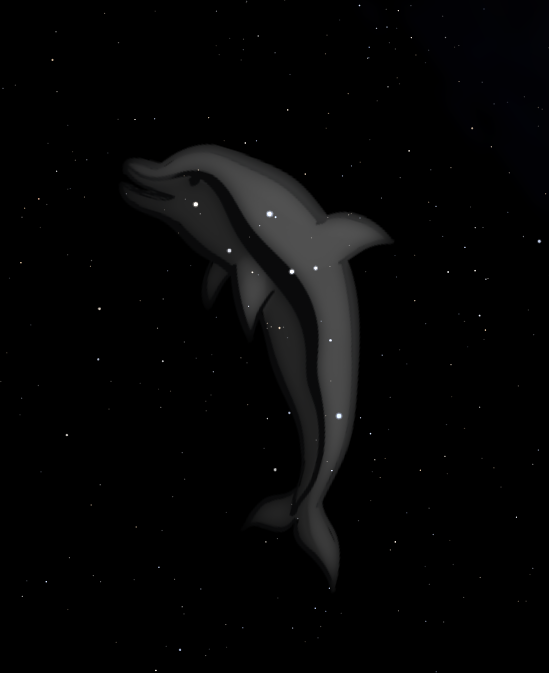A cloudless night sky is truly amazing, but have you expected to see a dolphin in the sky?
What you see here is the Summer Triangle (all Southern hemisphere residents, please apologize), but did you notice the group of stars left to Altair?
This group of stars is the constellation named “Delphinus” (as can be guessed easily, it’s the Latin word for Dolphin), which can be observed best at almost all latitudes around late spring and early summer (in fact it can be seen almost around the year, but that’s the time of the year that you find this constellation highest in the sky).
So what is this all about? You may have heard that 2009 is the International Year of Astronomy. So there is astronomy, there is a dolphin and we all know that a dolphin (named Sakila) is the mascot of MySQL. Can that be brought together? Sure thing!
Hereby I declare that my contribution to the International Year of Astronomy shall be a series of articles that combine the fun of astronomy with the fun of MySQL. I am by no means a professional astronomer, it is only a little more than a year that I intensified my interest in astronomy (which had been dozing inside me all my life). What ignited the fire was that I stumbled over some great software, and I’d like to especially mention Celestia and Stellarium (Stellarium being what created the 2 images above). Now prepare for the good news: they are free (not only gratis, but Open Source as well) and available for Windows, MacOS and Linux (chances are good that your distribution includes them already). By installing them and exploring all their features (don’t forget to download the manuals! … they have a huge amount of functionality almost too much to discover all on your own) you are making the first big step into this fascinating world!
You don’t need much to do astronomy. A PC (or Mac), some software, an Internet connection (have I mentioned Wikipedia yet?) and a pair of binoculars will do. No more do I have. And chances are good that you have them as well. If you live in a big town or city, you may want to find an observation spot a bit outside of the urban area. You probably won’t need to drive hundreds of kilometers or miles though. I live in a small town (with plenty of street lights nearby) and can still spot celestial objects and features such as the Saturnian rings, Saturn’s moon Titan, the Galilean moons, all planets, some asteroids and dwarf planets such as Ceres, Vesta, Juno, Pallas or Nebulas, Star Clusters and Galaxies only with binoculars, all from my backyard. Don’t let more advanced astronomers who spend thousands of bucks for their hobby scare you. You need much less to get started, but if you like you can of course expand your budget without boundaries.
Watching the sky is only part of the fun. Many things are often observed but never much thought about. For example, have you ever wondered why in winter the moon is much higher in the sky than in summer? By getting involved in astronomy, many things like these become crystal clear and help you to get a deeper comprehension of the incomprehensible (imagine billions of galaxies each containing billions of stars spread across billions of light years). But there are even more interesting discoveries awaiting you. Did you know that you can calculate the position of any celestial object based on its coordinates for exactly your location for any time? Sure you know that it’s possible, but did you think that it’s fairly easy if you have some hints available? Much of astronomy is about data and mathematics and where data comes into play, there is also a playground for MySQL. Here is where the circle closes, but stay tuned for more exciting articles to come.