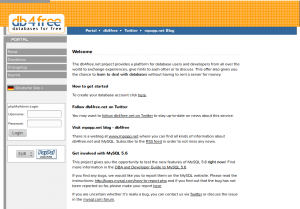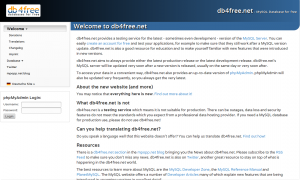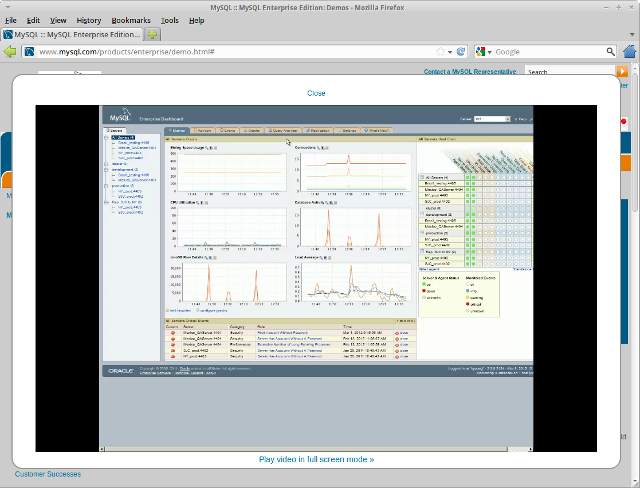MySQL 8.0 has been released as stable (GA) earlier this month. For db4free.net this means it’s time to make MySQL 8.0 the default version and to deprecate the MySQL 5.7 server instance.
The new MySQL 8.0 server is running on the default port 3306. All new registrations will have the database created on this server. It is fresh and empty and will start from scratch.
The previous MySQL 5.7 server will remain available on port 3308. All users who have data there which they want to keep should migrate it to the new MySQL 8.0 server. This will require you to sign up again.
The previous MySQL 8.0 server will remain on port 3307. Both the old MySQL 5.7 and the old MySQL 8.0 server on port 3307 will be available until June 15, 2018. Data which isn’t migrated to the new server instance by then will be lost.
The new MySQL 8.0 server instance will come with the new utf8mb4 character set and the new utf8mb4_0900_ai_ci collation, which are the new defaults in MySQL 8.0. Since db4free.net already used utf8mb4 on the previous MySQL 5.7 server instance, this should not affect many people, if any at all.
Another long overdue change is that the default timezone (on db4free.net, this is not a change in MySQL 8.0 itself) will be UTC. Previously the servers were set to Central European Time since that’s the home time zone where db4free.net is hosted. But with a large international audience it makes sense to use UTC going forward. The timezone can be changed per connection as described in the MySQL Reference Manual.
The MySQL 8.0 Reference Manual is the place to go for all general MySQL questions and to find out what’s new in MySQL 8.0 (which are a lot of things).
As always: please backup data which you can’t afford to lose. db4free.net is a testing service and there is always a risk that something goes wrong, like the server doesn’t start up anymore. This has happened before and may happen again, especially with a brand new version. This service comes with no warranties at all.
If you keep that in mind you should have much fun exploring the new (and old) goodies of MySQL 8.0. Consider following db4free.net on Twitter as this is where you get updates and status information the quickest.
Enjoy!